- 24X7 WordPress Maintenance and Support Services Company
- +1-917-300-0312
- support@wpofficialsupport.com
- contact form 7 error sending message
- contact form 7 form not submitting
- contact form 7 forms disappeared
- contact form 7 recaptcha
- contact form 7 recaptcha spam
- contact form 7 recaptcha v2
- contact form 7 recaptcha v3
- contact form 7 recaptcha v3 not showing
- contact form 7 spam error
- senders message failed to send contact form 7
- submission was referred to as spam contact form 7
- there was an error trying to send your message. please try again later. contact form 7
Get Help & Support For Your Websites By Our 24/7 WP Experts
24x7 WP Official Support HelpdeskFor Professional WP Technical Support
Call: 1-917-300-0312
Customer Support & Technical Assistance For WordPress.org Platform Websites Only
WP Official Support provides new Website design, blog setups, wp dashboard login issues support, http 500 error fixes, parse error solutions, fatal error resolutions, critical error issues fixes, database connection error support and many more.
Contact Form 7 Errors and Solutions
As we all know that presence of a contact form on our website is as important as having a bed tea in morning or going for a vacation on long weekend matters. Without a Contact form there is no use of a website. Contact form is the only way using which our website users can send there requirements / complaints/ feedback's to us in the fastest time possible. In this article we will discuss the issues regarding Contact Form 7 Plugin which is the most trust able and used plugin so far with almost 60% above WordPress Websites in last decade. Lets talk about that, Here we go.
6 Most Common Contact Form 7 Errors and Solutions.
1). Contact form 7 error sending message / Contact form 7 form not submitting
2). Contact form 7 forms disappeared.
3). Contact form 7 recaptcha v2 not showing / not working
4). Contact form 7 recaptcha v3 not showing / not working
6). Contact form 7 configuration errors
Lets get started now and before you do that make sure you are working in google chrome or in mozilla firefox browsers only.
1). Contact form 7 error sending message / Contact form 7 form not submitting
"There Was an Error Trying to Send Your Message. Please Try Again Later" ,“Failed to send your message” or“Failed to send your message. Please try later or contact administrator by other way”
You must be getting any of the 3 errors above. If that is the case let's first talk about the reasons and then solutions to this issue.
“Failed to send your message. Please try later or contact administrator by other way” error with orange borders.

This message appears when the submitted form is considered as spam or containing some spam info or links. Some times without any spam link or info this error message appears which is due to Akismet Plugin, which filters spam messages. You can disable this plugin and check again by sending a test form.
“Failed to send your message. Please try later or contact administrator by other way” error with red borders.
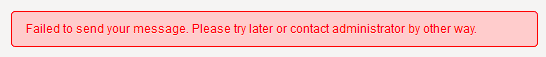
If you are getting the red warning error message that means there is any issue with your mail server settings or smtp settings in your dashboard. Now this is not something you can figure out yourself if you dont have good understandings on mail sever configurations. You can call us on +1-917-300-0312 and speak with a one of our In House Official WordPress Expert to get this troubleshooted and fixed on a nominal WP Expert fee applicable.
2). Contact form 7 forms disappeared.
You have designed a form using Contact Form 7 plugin which is visible in your dashboard but not visible on your website page. This happens due to various reasons. Lets talk about those reasons first.
1). Just the short-code is visible like [contact-form-7 id = “1234” title = “Contact form 1”]
2). Just the short-code is visible like [contact-form-7 404 “Not Found”]
3). No code and No Form Showing at all.
If you issue is other then the mentioned reasons above feel free to call us on +1-917-300-0312 and speak with one of our WordPress Experts at no cost.
Now Let's talk about the possible solutions to these issues.
For short-code visible like [contact-form-7 id = “1234” title = “Contact form 1”] the solution is go to the forms under contact form 7 plugin and check the form short code which you wants to publish on your website page. Make sure both the short-codes are matching if not then correct it, if they are same and still the form is not displaying then check are there any configuration error/s showing with in the form.
If there are any configuration errors showing in there then this needs to be checked based on the error. You can take a screenshot of the error and send it to experts@wpofficialsupport.com or you can call us on +1-917-300-0312 and speak with one our our Live WP Experts on call or do a Live Chat with one of our WordPress Support Executives at no cost.
For short-code visible like [contact-form-7 404 “Not Found”] the reason is that either the code is incorrect or there is no form exists with the form id. Go to the forms under contact form 7 plugin and check the form short code to match and correct it.
If there is No code and No Form Showing at all that simply means the form is not configured yet. If you don't know how to configure the form, feel free to call us or do a live chat with one of our online WordPress Chat Support Executives.
3). Contact form 7 recaptcha v2 not showing / not working
You Simply need to remove recaptcha v2 and install recaptcha v3 also make sure that your contact form 7 plugin should be updated as well.
If you still faces issues call us on our WordPress Customer Support Number +1-917-300-0312 and get it fixed with the help of one of our WordPress Experts on a one time nominal expert fee applicable.
4). Contact form 7 recaptcha v3 not showing / not working
With the new version of Contact Form 7, you don’t need the [recaptcha] anymore. reCAPTCHA v3 doesn’t need a CAPTCHA widget (the “I’m not a robot” checkbox used in reCAPTCHA v2) to work, so [recaptcha] form-tags are no longer necessary. If [recaptcha] form-tags are found in a form template, Contact Form 7 5.1 or higher ignores them and replaces them with an empty string.
If you still faces issues call us on our WordPress Customer Support Number +1-917-300-0312 and get it fixed with the help of one of our WordPress Experts on a one time nominal expert fee applicable.
5). Contact form 7 spam error
First we need to know where exactly you are getting this spam error, like while sending and submitting the forms using the contact form 7 on your website, or in your dashboard with submitted forms list, or the email going into the spam folders using the contact form 7.
Mostly this happens when the inbuilt contact form 7 spam protection module has detected any suspicious activity in the form submission. Contact Form 7 has several different spam protection modules such as Akismet, reCAPTCHA, and disallowed list.
This needs to be troubleshooted to resolve. You can share the error or spam error screenshot with us at experts@wpofficialsupport.com, call us on our 24/7 Wordpress Support Helpline Number +1-917300-312 or do a live chat with one of our Live Wordpress chat support executive on this page bottom right
6). Contact form 7 configuration errors
There are several reasons for Contact Form 7 Configurations issues and in most of the cases you get following 2 errors.
"Invalid mailbox syntax is used"
"1 (number may vary) configuration error detected in this tab panel"
These errors comes due to wrong syntax entries in form / email configurations therefore these can be resolved by a wordpress expert only. You can call us on our WordPress Support Number +1-917-300-0312 and get it fixed with the help of one of our Be Spoke Professional WordPress Experts on a one time nominal expert fee applicable.
